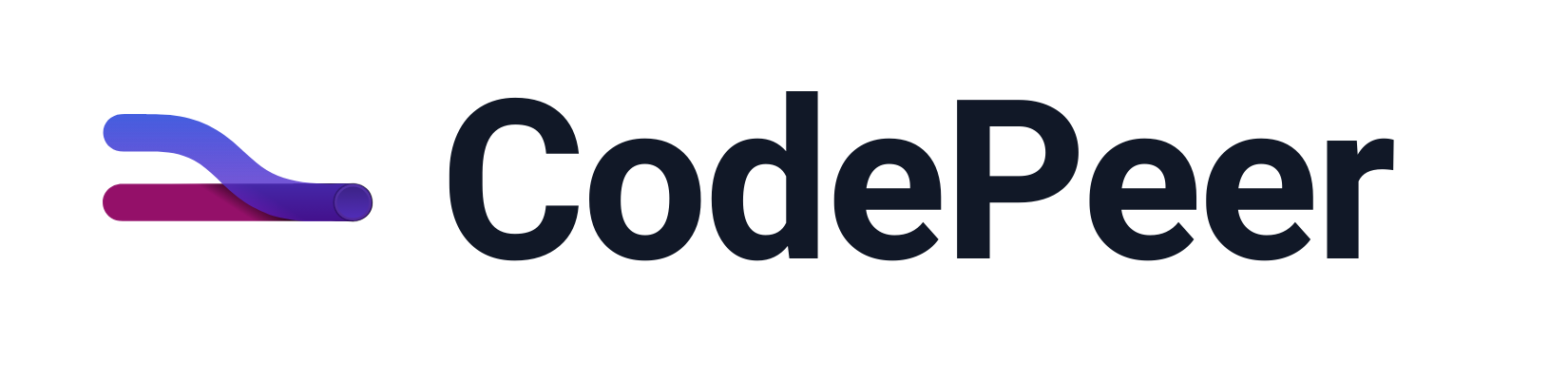Participant Turn Tracking
CodePeer meticulously tracks the progress of each participant on a pull request. Everyone knows exactly who's turn it is to act and when, keeping pull requests moving forward and code shipping.
Every participant of a pull request has tasks to complete - files to review, discussions to read, and assignments to address. Any time a participant has tasks to complete, it's considered their turn to act. When it's a participant's turn to act on a pull request, it will appear in the prioritized Attention Needed list of their inbox. It is possible, and very common, for it to be multiple participants' turn to act simultaneously.
Completing Your Turn
To complete your turn on a pull request, you need to complete all your tasks and submit a review. This includes:
- Reviewing Files
- Reading Discussions
- Completing Assignments
Read more about tasks here.
It is possible to complete and submit a review without completing all outstanding tasks. For example, you may want to provide some initial feedback on a few files while still contemplating other changes. When you submit a partial review with tasks still outstanding, it may introduce new tasks for other participants on the pull request, thereby making it their turn to act. Simultaneously, it will still also be your turn to act, as you will still have tasks to complete. As this example demonstrates, it is possible for it to be multiple people's turn to act at once.
Pushes Impact on Turn
When a new push is made to a pull request, it can introduce new changes to the files of a pull request, which will automatically create tasks for the reviewers to complete. In this manner, new code pushed will automatically make it the reviewers turn to act.
Inbox Turn Display
Every pull request showcased in the pull request inbox includes a list of all participants. There is an arrow in the participant list which points to the participant who's turn it is to act. Any participant to the left of the arrow has completed all their tasks and it's not their turn. Any participant to the right of the arrow has tasks to complete and it's considered their turn to act. You can hover over any participant to see a complete breakdown of everything they've completed and what they still need to complete.
Pull Request Detail Turn Display
Similarly, at the top of the detail view of an individual pull request is a list of participants on the pull request. Participants whose turn it is to act are listed underneath a "Waiting On" banner.
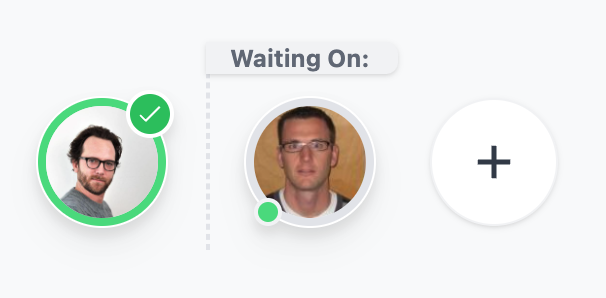
Turn Tracking Benefits
- Allows reviewers to focus on what is actionable.
- Ensures accountability across the review process.
- Reduces the chance of reviews being stalled by clarifying responsibilities.
- Provides real-time insights into review progress for the entire team.