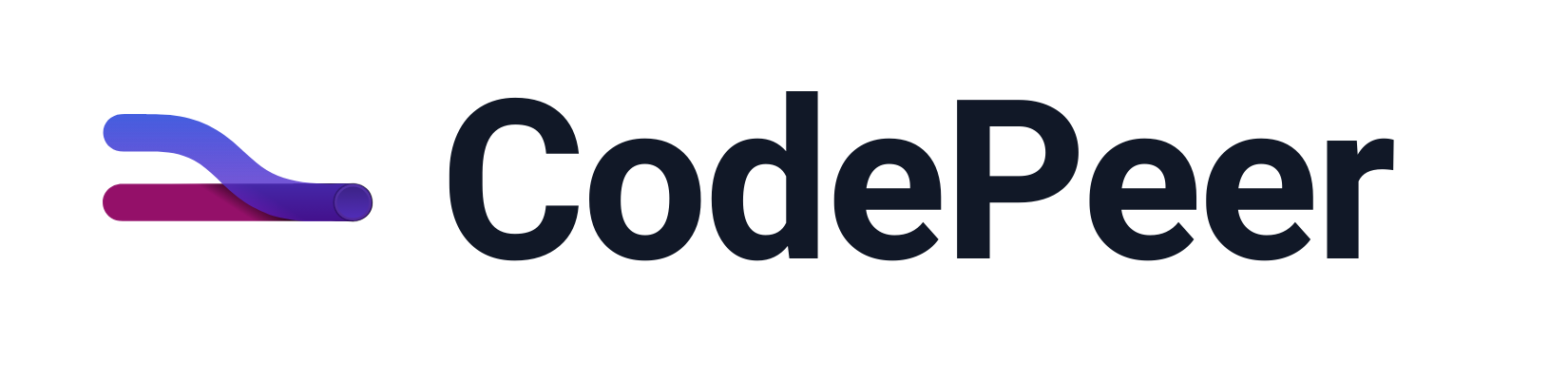Pull Request Chat Bot
CodePeer's pull request chat bot is your personal code review assistant, designed to streamline your review process. It helps you understand the code, identify issues, and generate suggested improvements that can be directly applied to your review.
Starting a New Chat
The easiest way to start a new chat with the AI assistant is to click AI Chat at the top of a pull request in CodePeer. Clicking this button will open
the AI Chat side panel, where you can converse with the AI assistant. The
assistant is instantly knowledgeable about the entire pull request you're
viewing. You can use the AI assistant to:
- Ask for explanations or clarifications on specific code changes.
- Identify potential bugs, edge cases, and performance improvements.
- Review code style, best practices, and suggest improvements.
- Summarize complex pull requests for a quick overview.
- Recommend or review unit test coverage for edge cases.
- Check for security vulnerabilities or outdated dependencies.
- Suggest refactorings or alternative implementations for the code.
- Help resolve merge conflicts and generate detailed commit messages.
- Reference similar past changes or discussions for consistency.
- Answer general programming, framework, or library-related questions.
- Provide feedback on documentation and code comments.
The AI assistant can tackle a wide range of questions, from clarifying code to suggesting improvements and uncovering potential issues. It’s designed to assist you at every stage of the pull request process, ensuring a thorough and efficient review.
Discuss Specific Lines of Code
To narrow the AI assistant’s focus to a specific section of code, highlight the relevant lines or, for changes in a pull request, double-click to select an entire diff block. Once selected, a toolbar will appear, where you can click the "AI" button to bring the code into the chat context.
All conversations with the AI assistant are contextually aware of the entire pull request, but providing a specific code block can help narrow the assistant's focus. This can be beneficial if you're looking to better understand specific lines of code, investigate alternative approaches, or identify bugs in areas that seem questionable.
Code Suggestions
When the AI assistant generates code, you’ll see buttons above the code block. Click the comment icon to create a new pull request comment with the suggested code, making it easy to apply AI-generated improvements directly into your review.
Chat History
At the top of the AI assistant, you'll see a "History" button. Clicking on this button will reveal a panel containing all your prior conversations with the AI assistant associated with this pull request. Click on any conversation in the list to load it and pick up where you left off.
Snippets
Above the AI chat input, you’ll find "Snippets" — predefined prompts designed to ask common questions. Clicking a snippet automatically inserts it into the chat, giving you quick access to frequent inquiries.