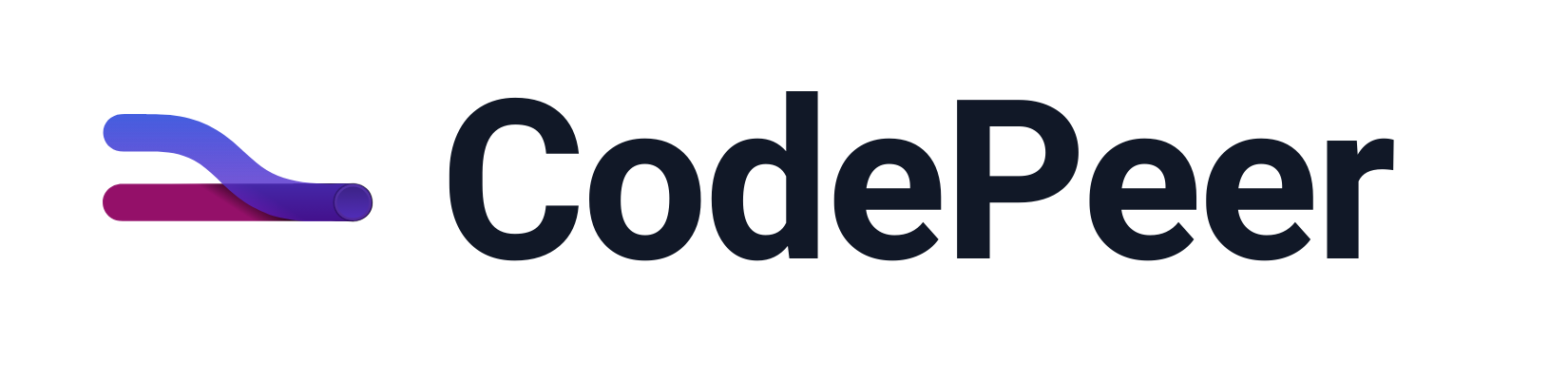Create a Pull Request
Create pull requests from CodePeer or GitHub. In either case, pull requests can be centrally managed in CodePeer.
New Pull Request
You can create a new pull request in two ways:
- Using CodePeer: Click the New Pull Request button at the top of the pull request inbox. If you recently created a branch, you can use the new branch alert to quickly create a new pull request against that branch.
- Directly from GitHub: Use GitHub's interface to create a new pull request. Instructions here.
Both methods will sync the pull request information across platforms, ensuring consistency whether you're working in GitHub or CodePeer.
Draft Pull Requests
You can select to create a new pull request as a draft. In CodePeer, there is a "Draft" toggle located at the bottom of the Create Pull Request Modal. Toggle this on to create a draft pull request.
A draft pull request indicates the work is not yet ready for a full review. This allows you to accumulate changes and commentary before assigning it to peers for review. It also allows for the best practice of executing a self-review as a first step in the process.
Pull Request Summaries
CodePeer allows you to use AI to generate a detailed summary of the changes in a pull request, including support for templates that your team may require. For more information, see our AI Pull Request Summaries guide.