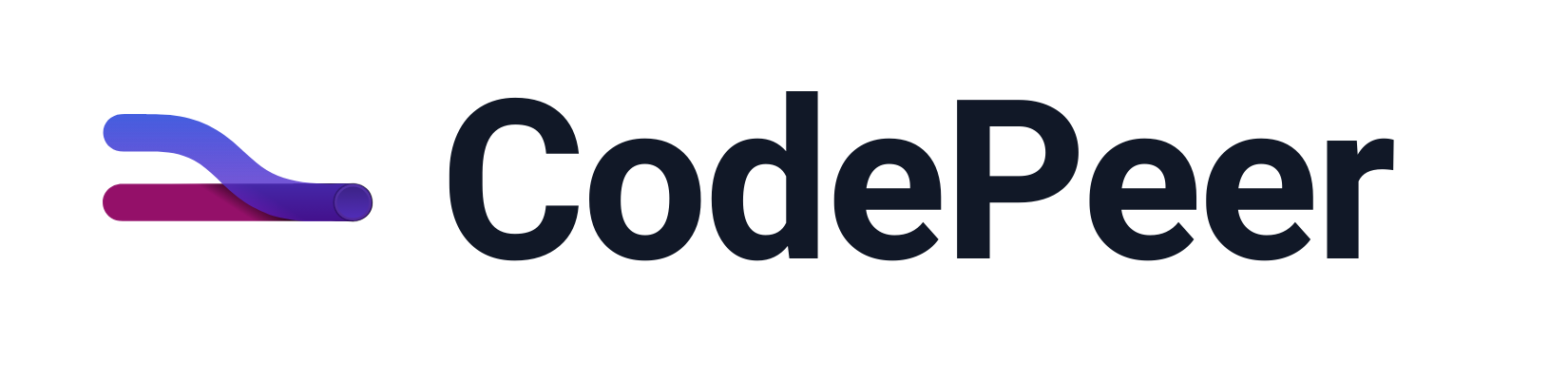Submission
CodePeer allows you to submit reviews that provide clear next steps for the creator of the pull request.
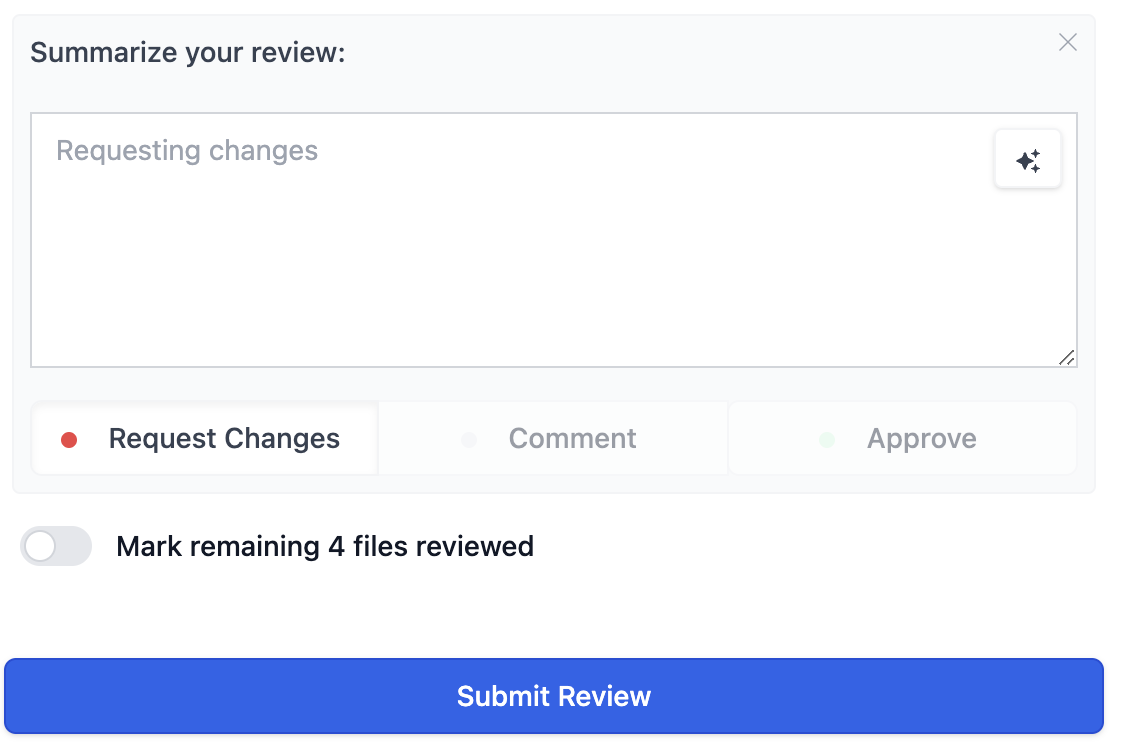
Enter Submit Flow
On the far right of the control bar you'll see a submit button. Once you've completed your review, click on the submit button to open the submit flow.
Review Summary
In the submit flow, you can use AI to generate a summary of your review, or you can write your own summary. In general, more detailed summaries provide context that make addressing your feedback easier.
Submission Status
Choose between three statuses for the review.
- Request Changes: Your feedback must be addressed before approval and merging.
- Comment: Your feedback should be acknowledged before approval and merging.
- Approve: Your feedback does not require acknowledgement and you approve the pull request for merging.
Bulk Mark Files Reviewed
You can also use the submit flow to bulk acknowledge any of the files you did not explicitly mark as reviewed. It is not recommended you do this without having first reviewed the files.
Submit Review
Once you've filled in the review summary and selected a status, you can submit the review. Once submitted, the review will be visible to the creator of the pull request.