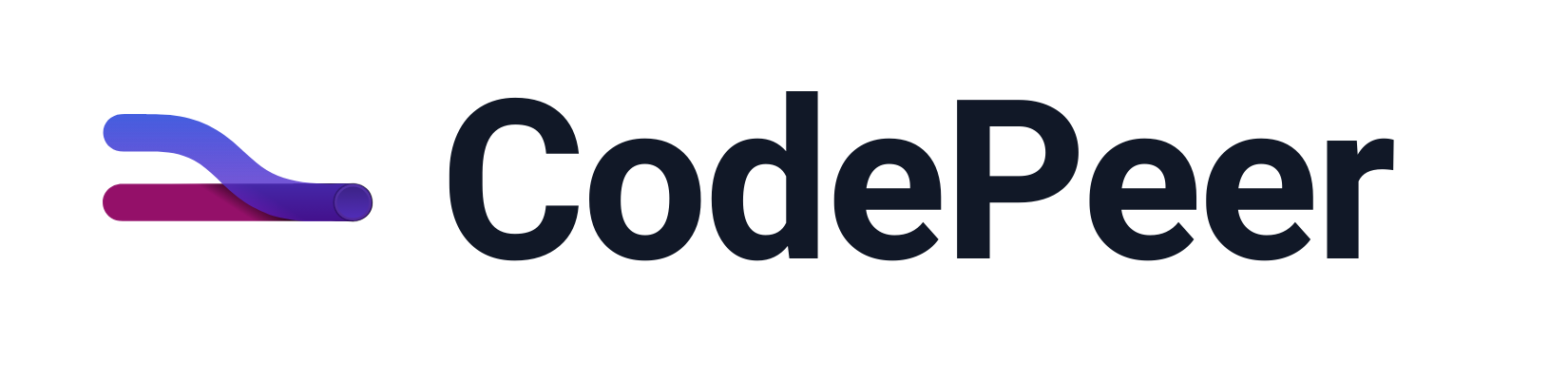AI Review Summaries
Automatically generate a helpful summary comment for your review when you're ready to submit.
How it Works
Complete a code review in CodePeer as you normally would, marking files
as reviewed and leaving helpful comments. When you're ready to submit
your review, click the Submit Review button in the control bar to open the
review submission overlay.
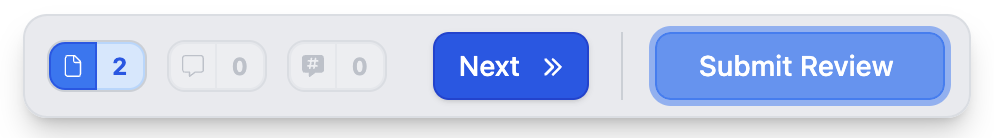
The review submission overlay has a large input to provide a summary
comment for your review. To dynamically generate a summary comment,
click on the AI action menu in the upper right and select the Generate Summary option.
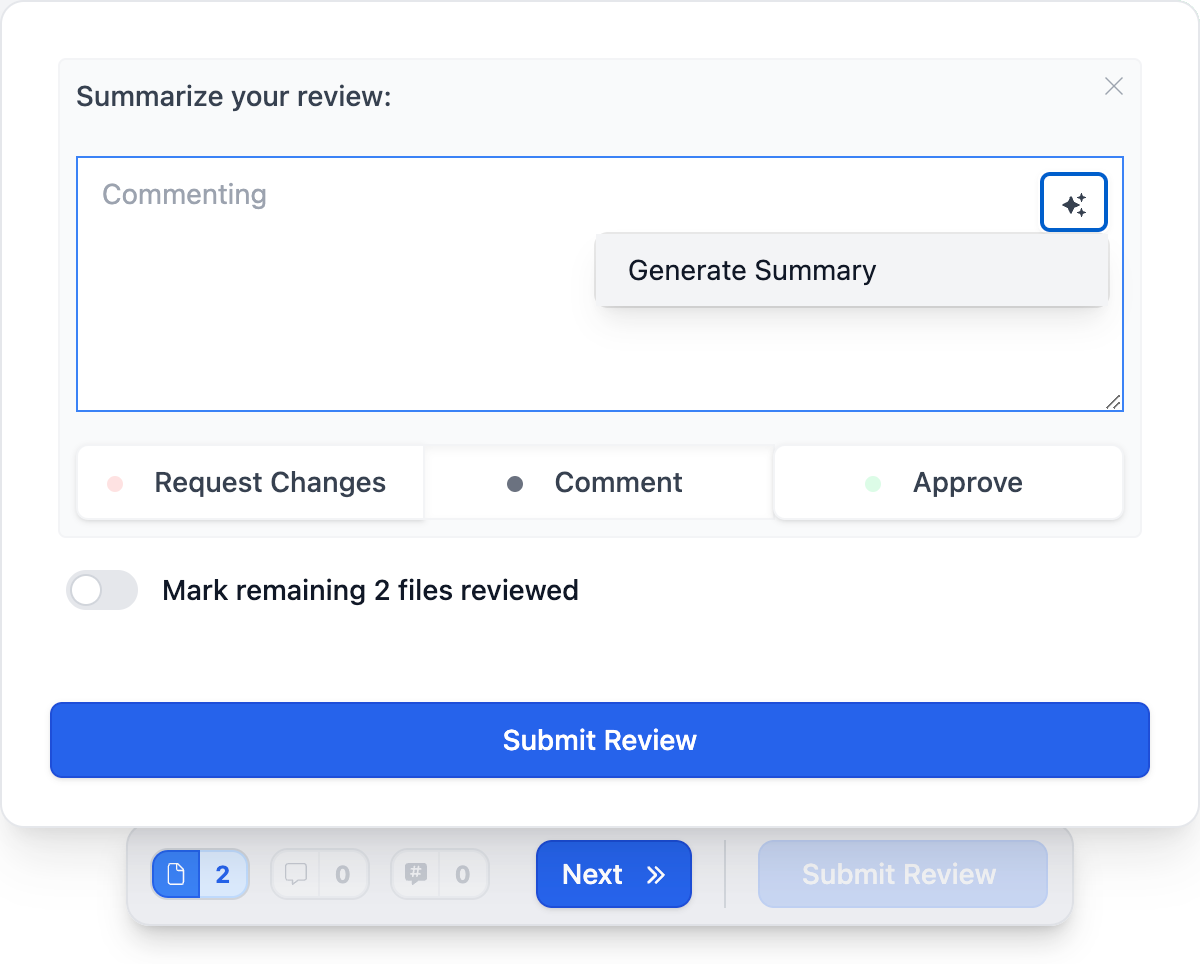
Once selected, we'll gather all your feedback provided in the current review, including all comments, files reviews, and reactions, to generate a helpful summary comment on your behalf. Once generated, you're welcome to modify the comment as you see fit or leave it as is. This is a easy way to speed up your code review workflow and reduce the amount of work you have to perform.