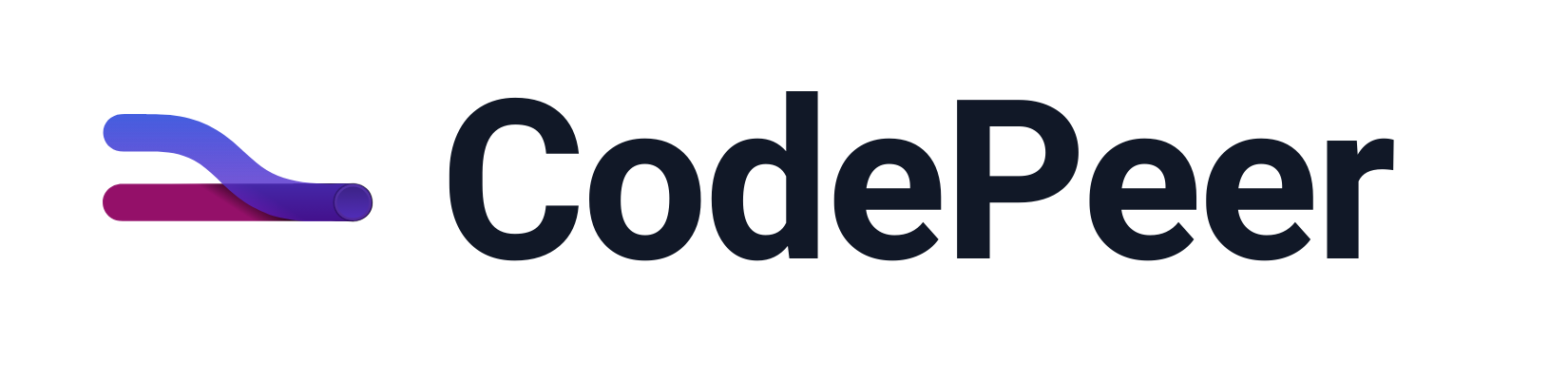Reactions
Reactions allow you to quickly communicate in discussions and comments. They can be used to indicate status, show progress, and express approval or disapproval.
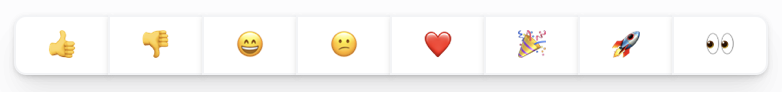
Applying Reactions
When you hover over a teammate's comment, you will see a set of icons that you can click to react to the comment.
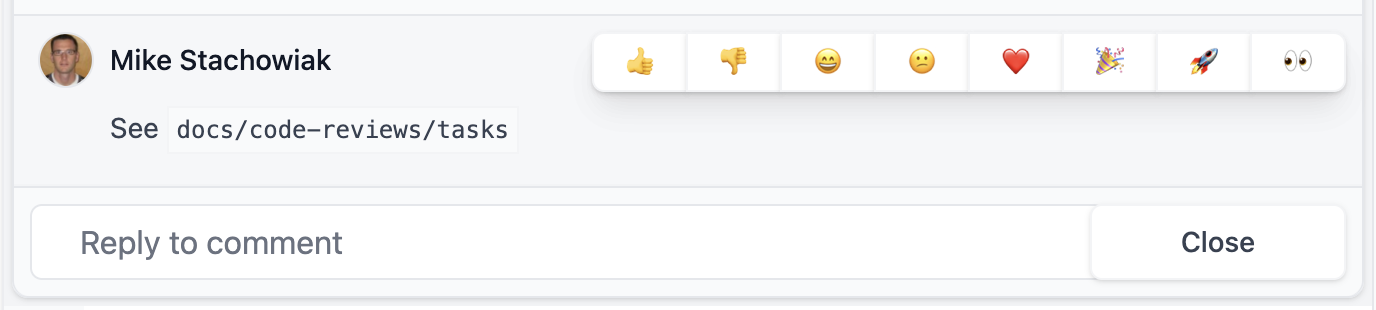
Once applied, the reaction will be present at the bottom left of the comment box when it is expanded. It is possible to apply more than one reaction to a comment. Clicking a reaction icon that has already been applied will remove that reaction.
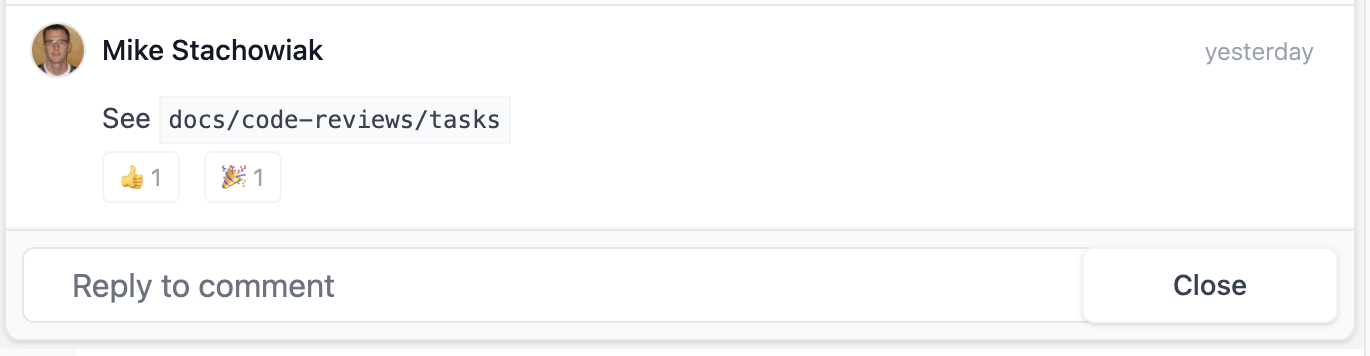
Interpreting Reactions
How your team applies and interprets reactions will be specific to your company and its culture. You can find the generic names of the reactions below.
- 👍: Thumbs Up
- 👎: Thumbs Down
- 😊: Smile
- 😕: Confused
- ❤️: Love
- 🎉: Celebration
- 🚀: Rocket
- 👀: Eyes