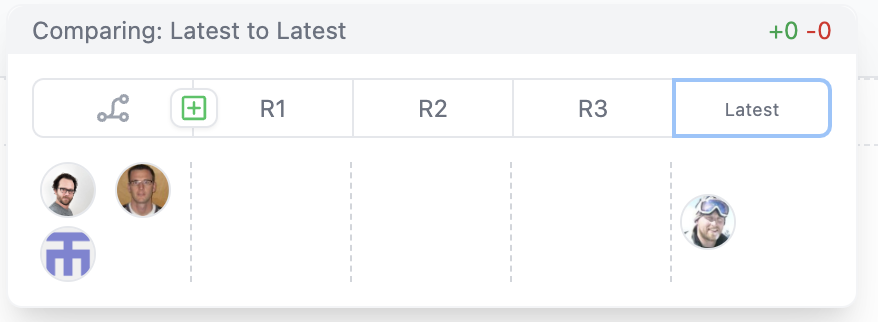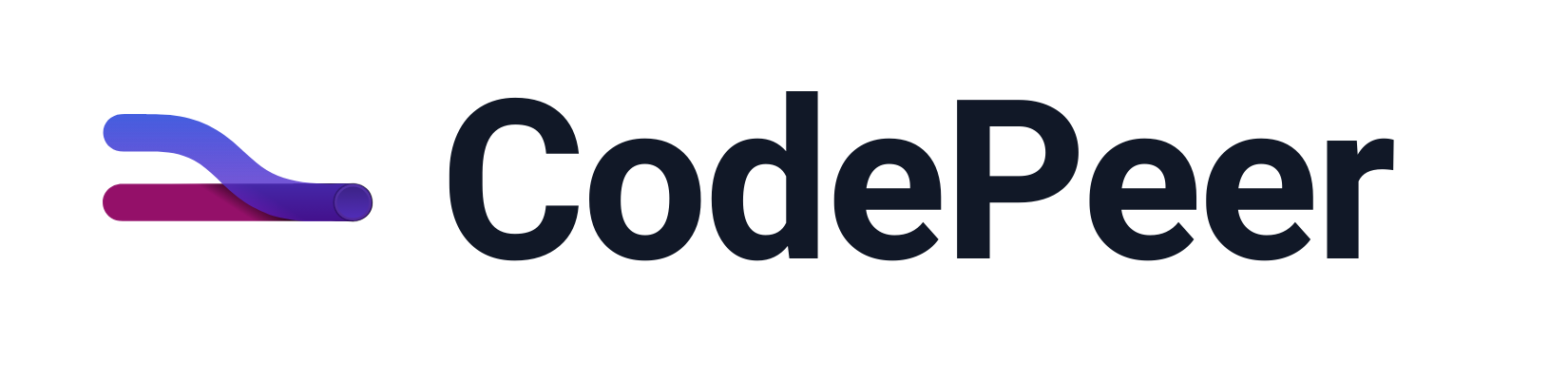Revisions
Revisions are point-in-time snapshots of the files in a pull request. As a pull request evolves with new commits and reviews, CodePeer keeps track of the evolving state of the pull request and intelligently snapshots points in time with a new revision.
Revisions make for efficient code reviews. When you view a pull request in CodePeer, you'll only see code changes from where you last left off. When new commits are added, you'll only have to compare them against the last revision you reviewed. You're not required to re-review code you've already signed off on.
File Revision Picker
At the top of every file in a pull request is a revision picker. The revision picker shows the two revisions of the file currently being compared. You can use the revision pick to select different revisions to compare. By default, when you load a pull request, the revision picker will compare the furthest revision you've reviewed against the current head of the feature branch (the latest revision).
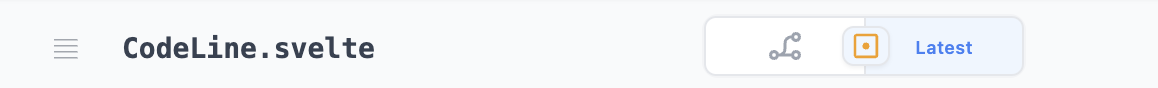
Rarely do you need to modify the revisions being compared as they are updated for you as the pull request evolves. Occasionally you may want to go back in time and see how one revision compares against a prior one, or even see how the file has changed from the base revision to the current head.
You can see a timeline against all revisions by clicking the commits button at the top of the pull request.
Track Participants Progress
Inside the revision picker you will see profile icons of all the participants on the pull request next to the furthest revision they've reviewed. You can use this to see how far others have reviewed the current file.