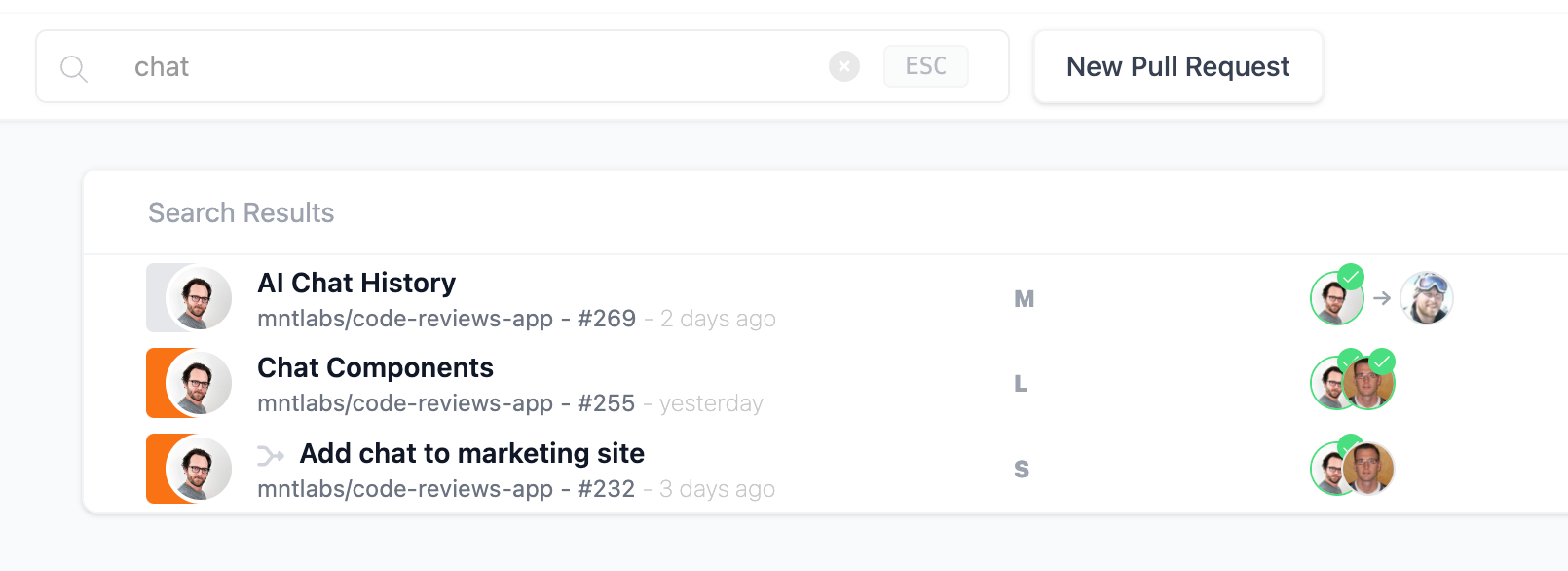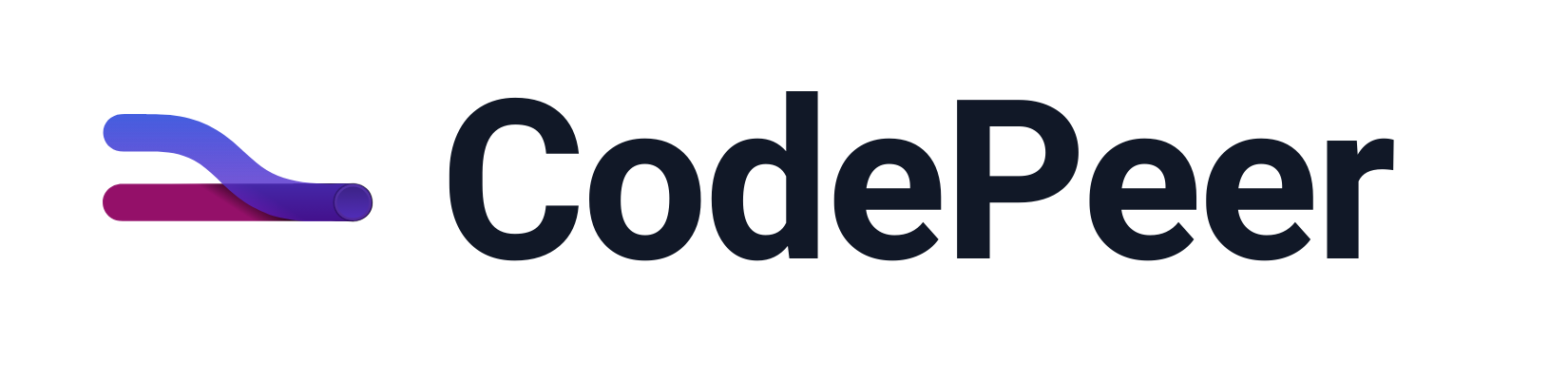Pull Request Search
We make it easy to search through your pull requests and find exactly what you're looking for. At the top of your pull request inbox, you'll see a search bar that can be used to filter your pull requests.
Start typing in the search box and see the list of pull requests instantly filtered by your search query. You can also use the keyboard shortcut "/" to automatically move your cursor to the search input and being your search. Once complete, you can use the keyboard shortcut "ESC" to clear your search.