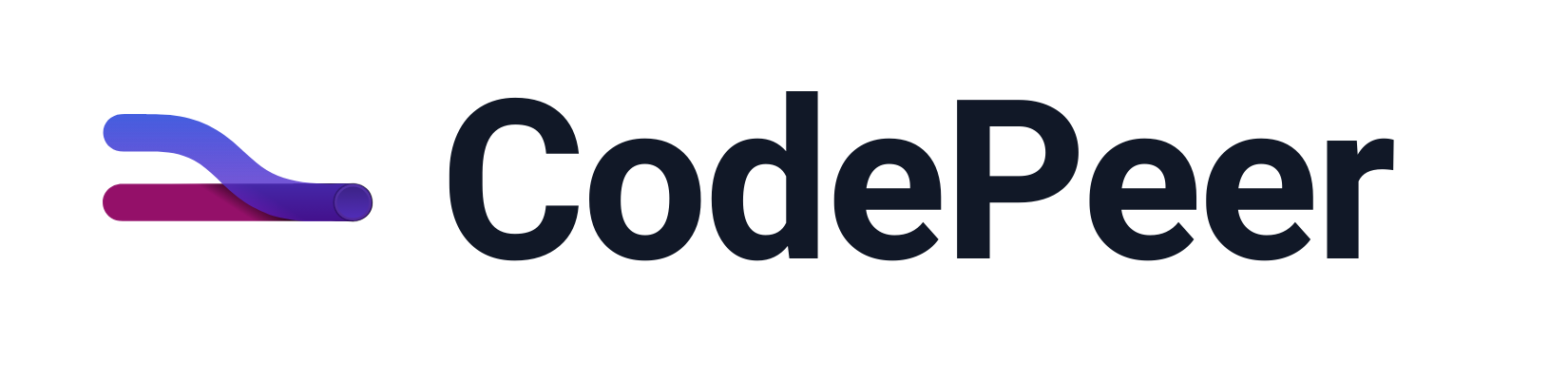Tone Adjustment
CodePeer’s AI Tone Adjustment feature helps ensure that your feedback is delivered in the most constructive and friendly way possible. With just one click, the AI refines the tone of your comment, transforming it into a more helpful and positive message, perfect for collaborative code reviews.
Adjusting the Tone of Your Comment
When leaving feedback during a code review, it’s easy to focus on the technical aspects and forget about tone. CodePeer’s AI offers a simple solution: the Tone Adjustment option, often referred to as the "Make Me Nice" button. By analyzing your comment, the AI adjusts the tone to make sure it comes across as clear, respectful, and supportive.
To use this feature, simply click the AI icon inside
the comment box, and select Tone Adjustment. The AI
will rephrase your comment with an improved tone, ensuring your feedback
remains both clear and friendly.
Step-by-Step Instructions
- Write your feedback in the comment box as usual, focusing on the technical details or issues you want to address.
- Click the
AIicon located inside the comment box. - Select Tone Adjustment from the dropdown menu.
- The AI will automatically update your comment, softening the tone and making it more constructive.
- Review the adjusted comment, and if you’re happy with it, submit it as part of your code review.
Fine-Tuning the AI Output
As with all AI-generated suggestions, you can still modify the adjusted comment if needed. The AI aims to strike the right balance between clarity and politeness, but you have the final say in the message’s tone before it’s submitted.
AI Actions Menu
The Tone Adjustment option is one of several AI-powered tools available in the comment box. Don’t forget to explore other AI actions, like Generate Code Suggestion, to further enhance your code review process.