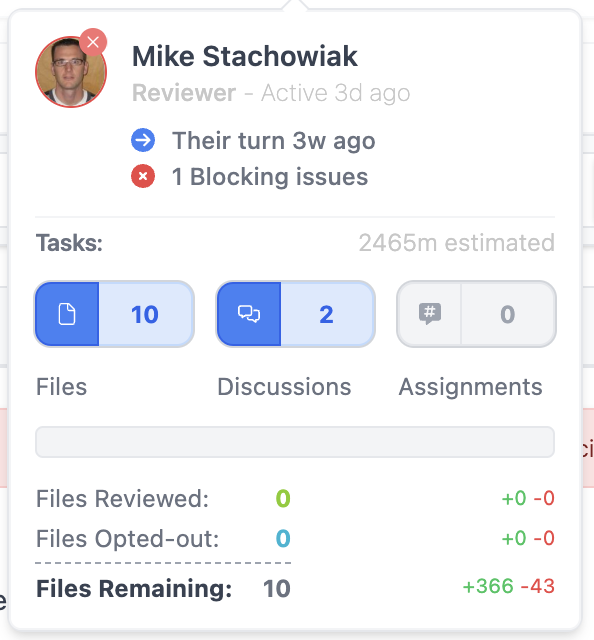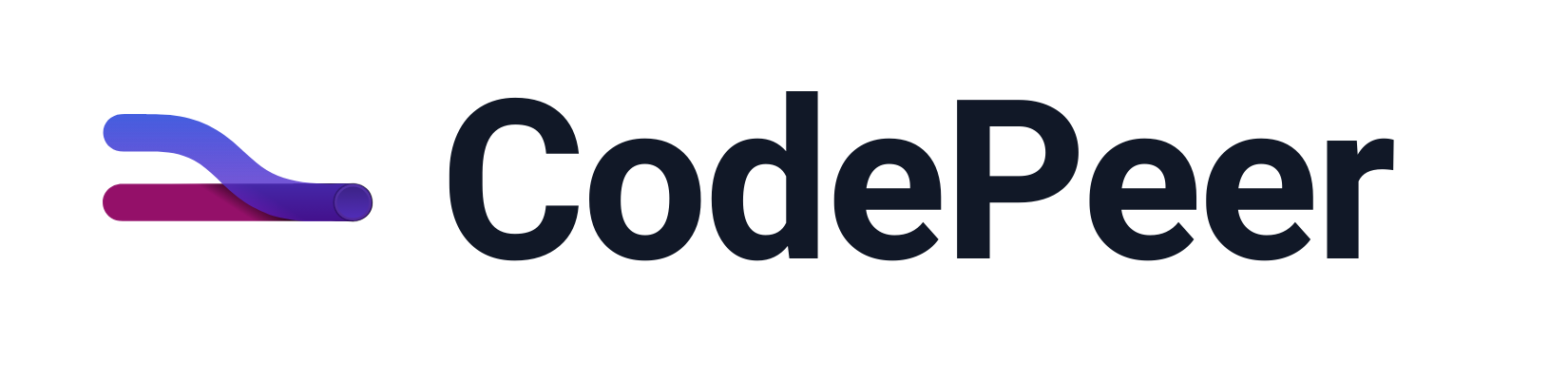Review Tasks
Every participant of a pull request has tasks to complete - files they need to review, discussions they need to read, and issues they’ve been assigned to. CodePeer makes it crystal clear what tasks every participant has remaining and we systematically guide you through completing them.
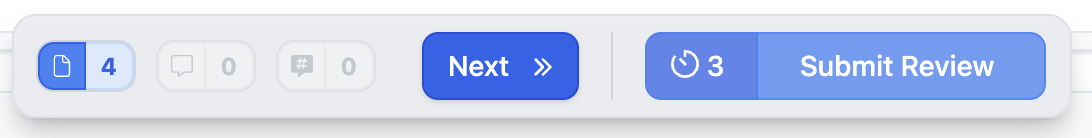
CodePeer defines three basic types of tasks: files to review, discussions to read, and assignments to address. Any time a participant has tasks to complete, it's considered their turn to act.
Task: Review Files
All the latest changes in a pull request need to be reviewed, and all the files modified by the changes need to be marked as reviewed. CodePeer makes it easy to review files by providing a diff view that highlights the changes, and a side-by-side view that makes it easy to compare the changes across multiple files. Read more about how CodePeer manages files here.
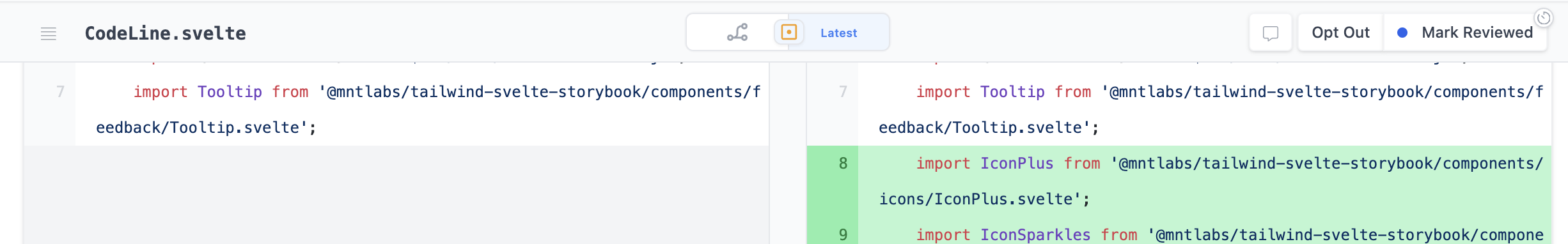
Task: Read Discussions
All unread discussions in a pull request need to be read and responded to, if appropriate. Discussions about the pull request can be found above the files to be reviewed. To start a discussion, click the New Discussion button underneath any current discussions.
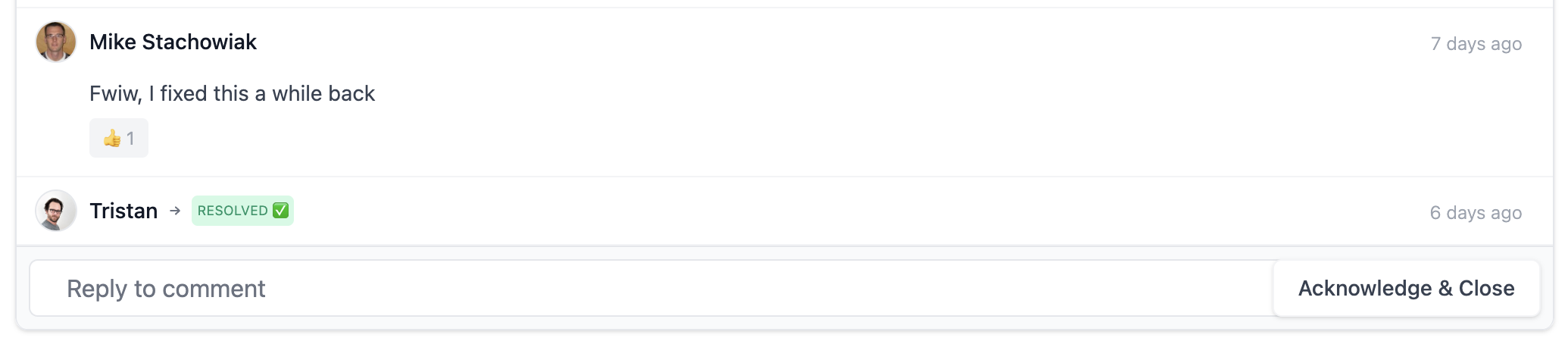
Task: Address Assignments
All assignments assigned to you need to be completed. Assignments can be associated with discussions or files.
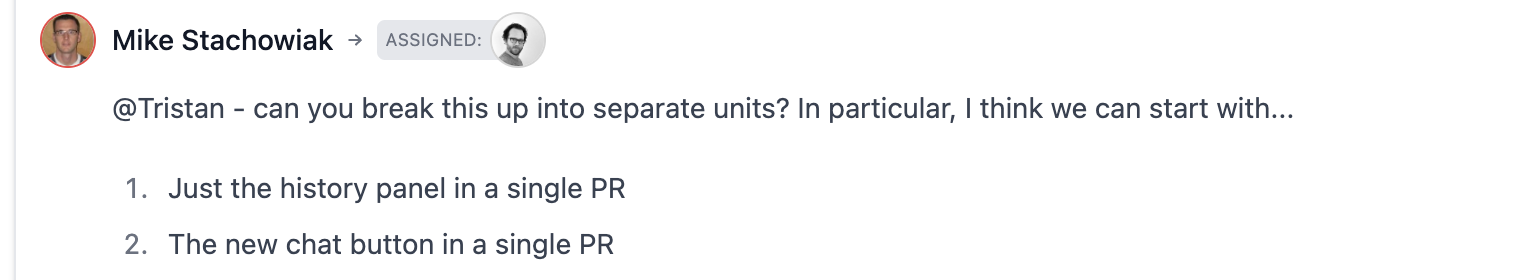
Assignments can have a blocking disposition, meaning that a reviewer has decided that the pull request cannot be merged until the assignment is completed. All blocking assignments are displayed in red.
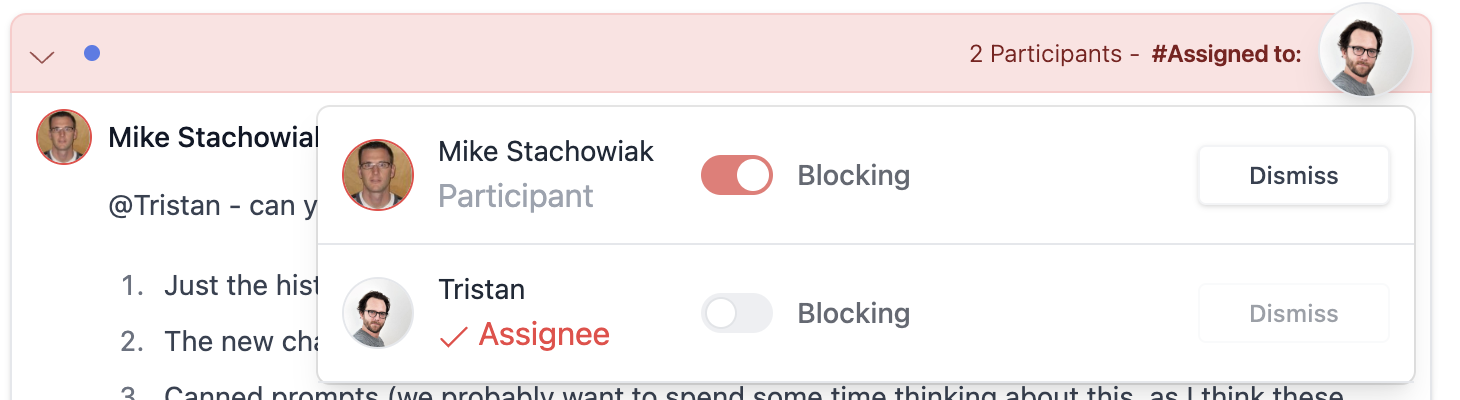
Viewing Your Tasks
When reviewing a pull request, your tasks can be found in the control bar.
Any participants' tasks can be viewed by hovering over the participant's icon in the list of participants on a pull request.